|
Filing taxes in a foreign country can be a scary prospect. However, Taiwan makes it easy by providing many tools and resources such as the E-file program and also an online in-browser system. This is not a comprehensive guide but is written to help give you an idea of how to file taxes online and avoid unnecessary confusion.
A complete guide to the system can be found here. Filing online does not require an understanding of Chinese characters, and you can complete it all in English. The hardest part will be using your NHI Card or digital certificate to enter the system. If you can't figure it out even after reading this guide, you can just file in person at the Tax office. Filing in person doesn't take long either, but it may be far away and you will have to wait in line. You can also hire an accounting firm or law firm to help. For the government's e-filing guide FAQ, click here. For our full FAQ regarding income tax for foreigners in Taiwan, click here.
2024 Update: Online Platform Guide
Now there is an online in-browser filing option in addition to the E-filing software. I will explain the online in-browser filing option first.
Now you can find two options to file on the Taiwan Tax Office website here: offline software or online in-browser platform. Click on the "Web" option.
To log in to the web option for the first time, you first need to choose options 1-3 (NHI Card, digital certificate, or CA).
The NHI Card is the easiest option because everyone should have one. Getting a digital certificate for financial CA requires another application at the immigration office for the digital certificate, or at a bank for the Financial CA> You can check out our Alien Digital Certificate guide here. Anyway, you will need a card reader that reads IC cards, and plug it into the computer. Then click on "Login by this way" under the NHI card.
You will then come to this screen and it will check if you have the NHI Card software. If not, click on the blue Chinese characters to download it. You will also need to set up a password for your NHI card on the NHI website.
Once you login with your NHI card, you can then apply for the inquiry code, so that you can log in online without any card.
The other, fourth option to log in is by using your ARC number, passport number, date of birth, and inquiry code you got from your NHI card.
ROC nationals do not need the inquiry code, but foreigners do. I don't know why.
Once you are in, the first time you get in click on the first option above.
Then you need to fill out your personal information here.
Then be sure to fill in resident days. This is very important and will affect your overall tax payment or refund.
Then be sure to fill out dependent information and import income and deductions for everyone in your family.
If you are a tax resident, you can also input itemized deductions. If your total itemized deductions exceed the standard deduction, then you can save some tax or get a bigger refund.
You can enter the itemized deductions here. However you should know that if you decide to export the itemized data it will get messed up and you will have to re-enter it all again.
Finally you can make payment or choose where to send your refund. Credit cards are accepted.
If you want a tax statement, check the box, print out the form, sign it, and send it to the tax office. If you have itemized deductions, you will also need to send all the original vouchers to the tax office via post. Offline E-filing Software Guide: Okay, let's get started. The first thing you need to do is download the E-filing software here.
After downloading, go ahead and install the thing.
Some strange things may happen after you download:
1. There are weird symbols instead of Chinese characters.
Okay, now you are ready to login. You have five options:
In order to login via health card, you need to register a password online here. You need a card reader as well. The website should automatically recognize your card. All you need to do is type in your ARC number, and type in a password. Also, the process will only be completed once you confirm it by email.
Okay, you are finally in the system. Start filling in your information! This should be pretty straightforward. You also need to fill in the personal info for your dependents.
For your resident days, refer to your passport (this is why you should have your passport stamped and not use the e-gate). If you have been in Taiwan for less than 183 days you are a non-tax resident and pay 18% tax. If you have stayed for more than 183 days, you are taxed according to the tax table. See our tax guide for more info.
Next you should download (import) income and deduction data from the government database. It is the yellow button on the left. If you have already logged via health card or citizen certificate, then there should be no problem. Otherwise you won't be able to download the information.
Once the income info is downloaded, the system will automatically calculate your tax due for you! No math needed! You will also have to choose between the standard deduction and itemized deduction. Again, for more info see our complete tax guide.
Once you have calculated your refund or tax payable, you can decide how you want to pay or receive payment.
If you have tax payable, you have four options:
If after payment you find a mistake in your filing and try to upload again, it will ask for you to enter your credit card, but it will not charge again. If the tax balance became less, call your credit card company and cancel the transaction.
For the refund, you can either choose:
After you have uploaded your filing and paid, you now need to mail in your supporting documents via snail mail or send them via electronic media (CD/USB).
I would suggest just printing them out. If you don't have a printer, you may notice that the supporting document list and receipts save in a weird file format, but you can save them via PDF as seen above, and then print them at a 7-11 or copy store.
Look at your list of documents and make sure you have copies of everything they want. They also provide an address of the office near you that you can stick right on an envelope and mail to the tax office. Also, you can check the progress of your filing right from the system (as well as online here).
Still Have Questions?
Please feel free to like, follow, ask questions, comment, and share, to help foreigners in Taiwan everywhere with their tax filing!
14 Comments
Rex
1/18/2019 09:25:11 am
How to get tax refund? Personally...
Reply
Foreigners in Taiwan
1/21/2019 09:38:47 am
You can get a refund by check or direct deposit according to your address or the bank account you provide. The later you send your documents the later you get your refund.
Reply
C
5/17/2021 10:14:12 am
Thanks very much for this resource!!
Reply
pits
2/21/2019 10:22:49 pm
how to get my tax..how to check if my tax is already released
Reply
Foreigners in Taiwan
5/4/2020 11:26:10 am
You can call the tax office during office hours. They have English capable people ready to help you: +886-2-2311-3711 Ext. 1116
Reply
Ghail
4/23/2020 05:58:45 pm
It showing date "is not a vaild date"
Reply
Foreigners in Taiwan
5/4/2020 11:27:09 am
Make sure your clock is set to Taiwan time! For some reason this messes up everything. You will not be able to upload your filing info if your clock is set to a different time zone.
Reply
11/10/2022 04:27:27 pm
My I know. If my tax refund are already received by some
Hao
5/2/2020 09:35:25 am
Today is May 2nd, and the software is showing "is not a vaild date"
Reply
Foreigners in Taiwan
5/4/2020 11:27:26 am
Make sure your clock is set to Taiwan time! For some reason this messes up everything. You will not be able to upload your filing info if your clock is set to a different time zone.
Reply
OB
7/7/2020 12:41:12 pm
How long does it take to get the refund? I filed my tax 1.5 months ago, called the tax office, still nothing...
Reply
Jon Tyson
6/28/2022 09:05:25 pm
Alas, your links are broken.
Reply
NAGARAJAN
4/28/2023 05:22:08 pm
If I am staying less than 183 days do I eligible for tax refund?
Reply
Your comment will be posted after it is approved.
Leave a Reply. |
Author 作家I am an American expat who has extensive experience living, working, and traveling in Taiwan. In my day, I had to learn many things about Taiwan the hard way. But I have come to learn that Taiwan is one of the best places in the world for Foreigners to live. This blog does not represent the opinions of every foreigner in Taiwan. I am just trying to help others learn more about this beautiful country. Categories
|


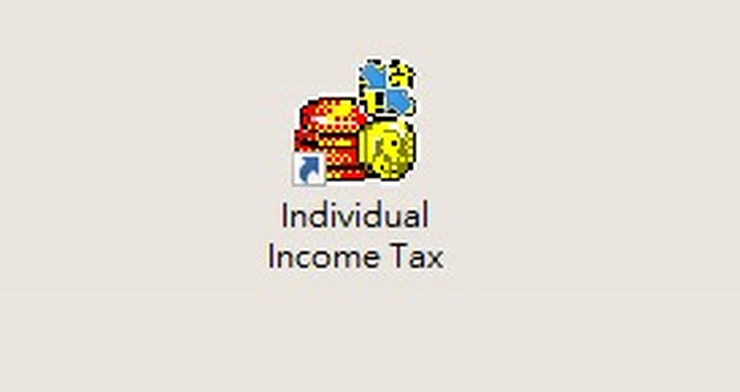
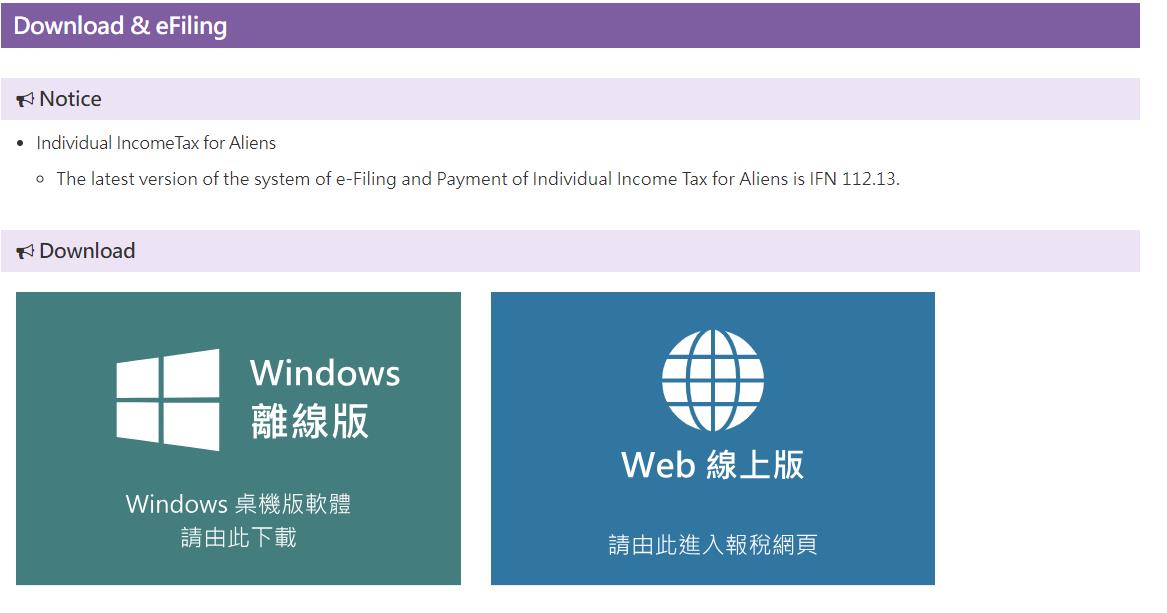
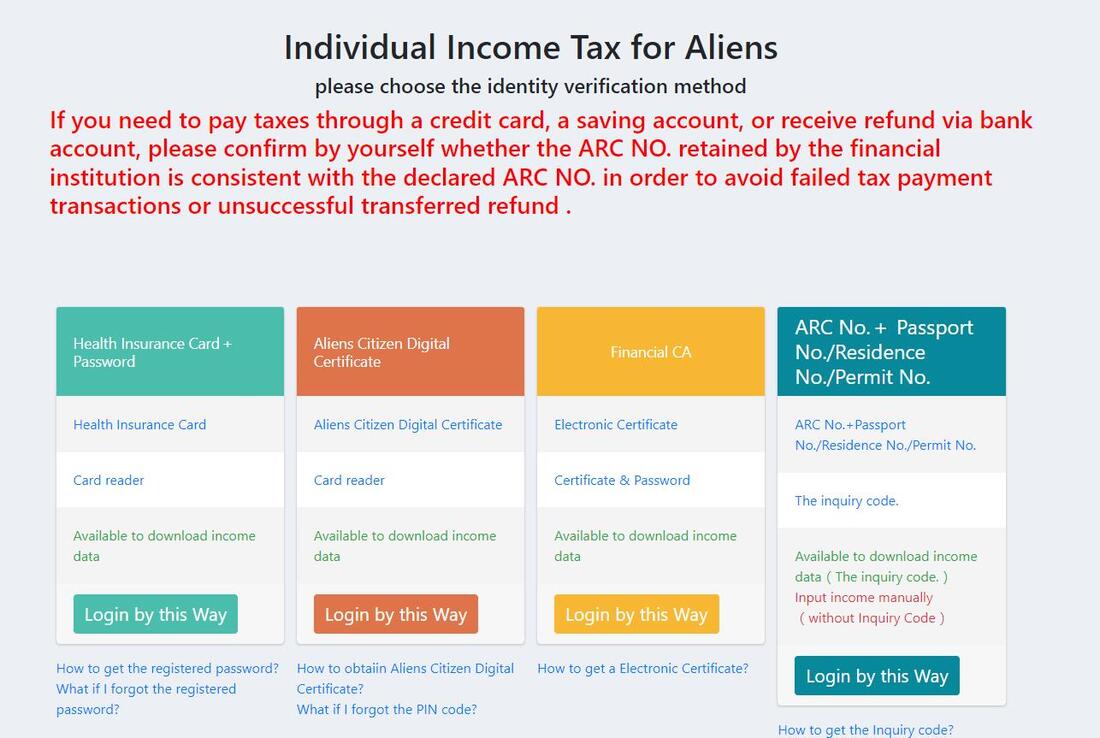
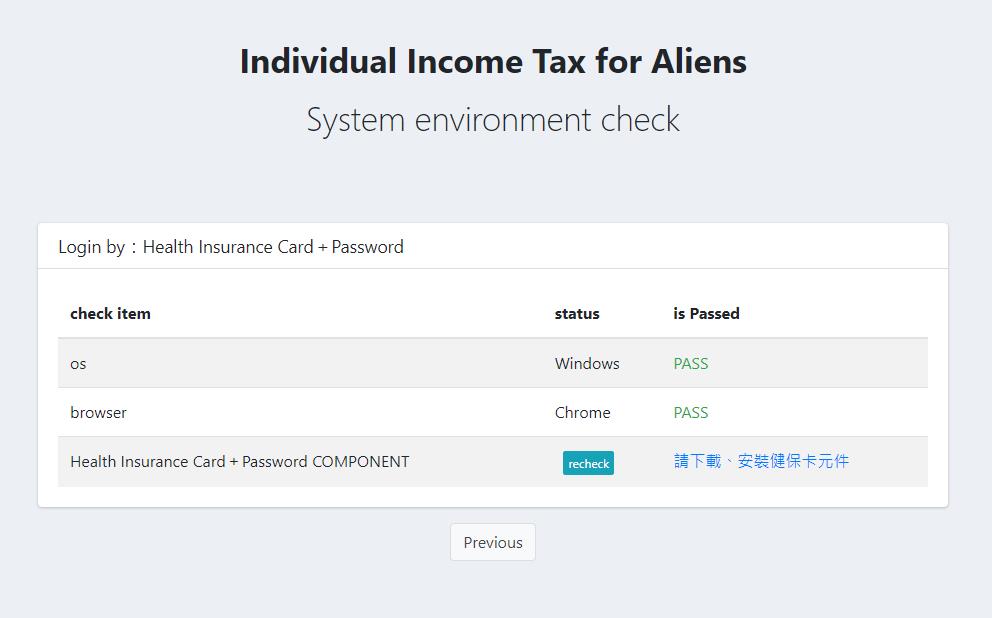
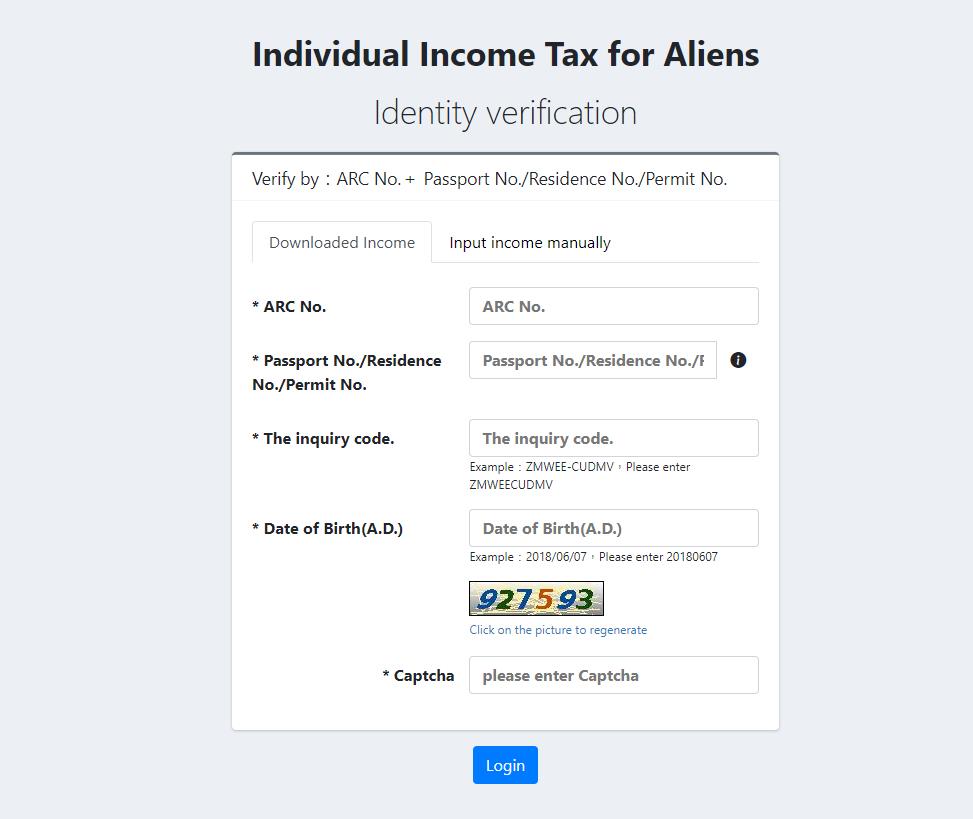
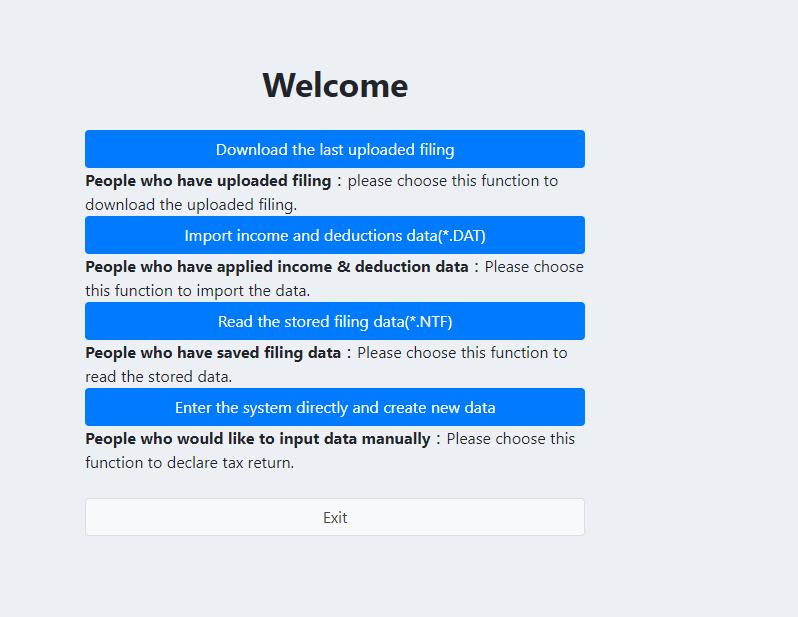
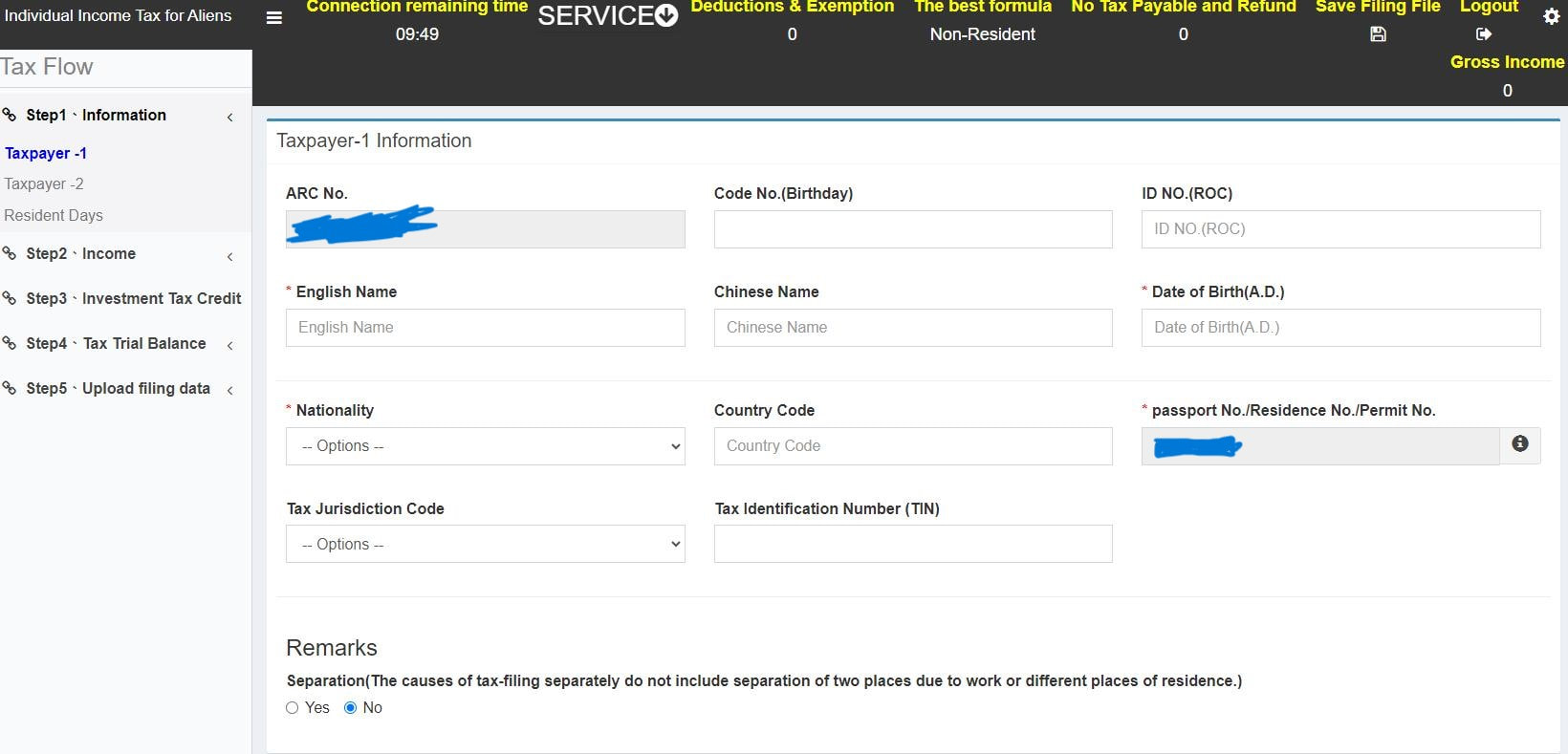
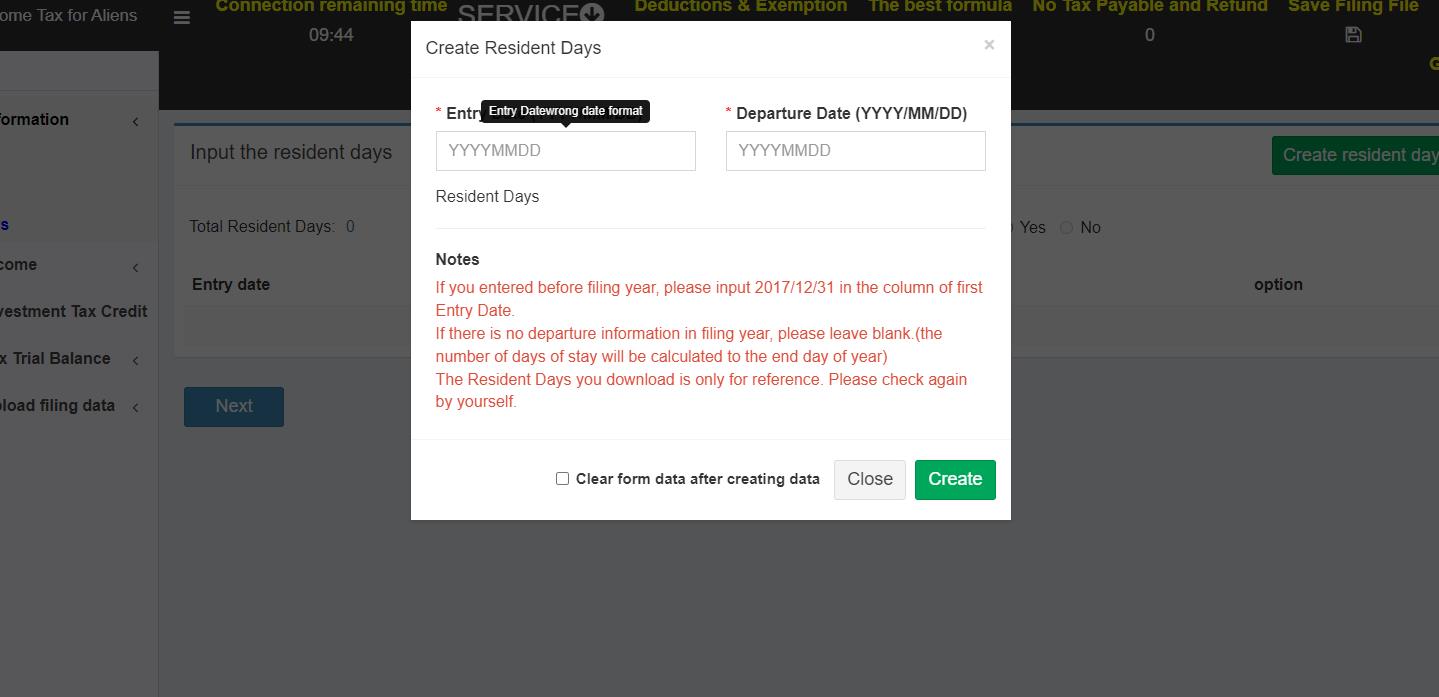
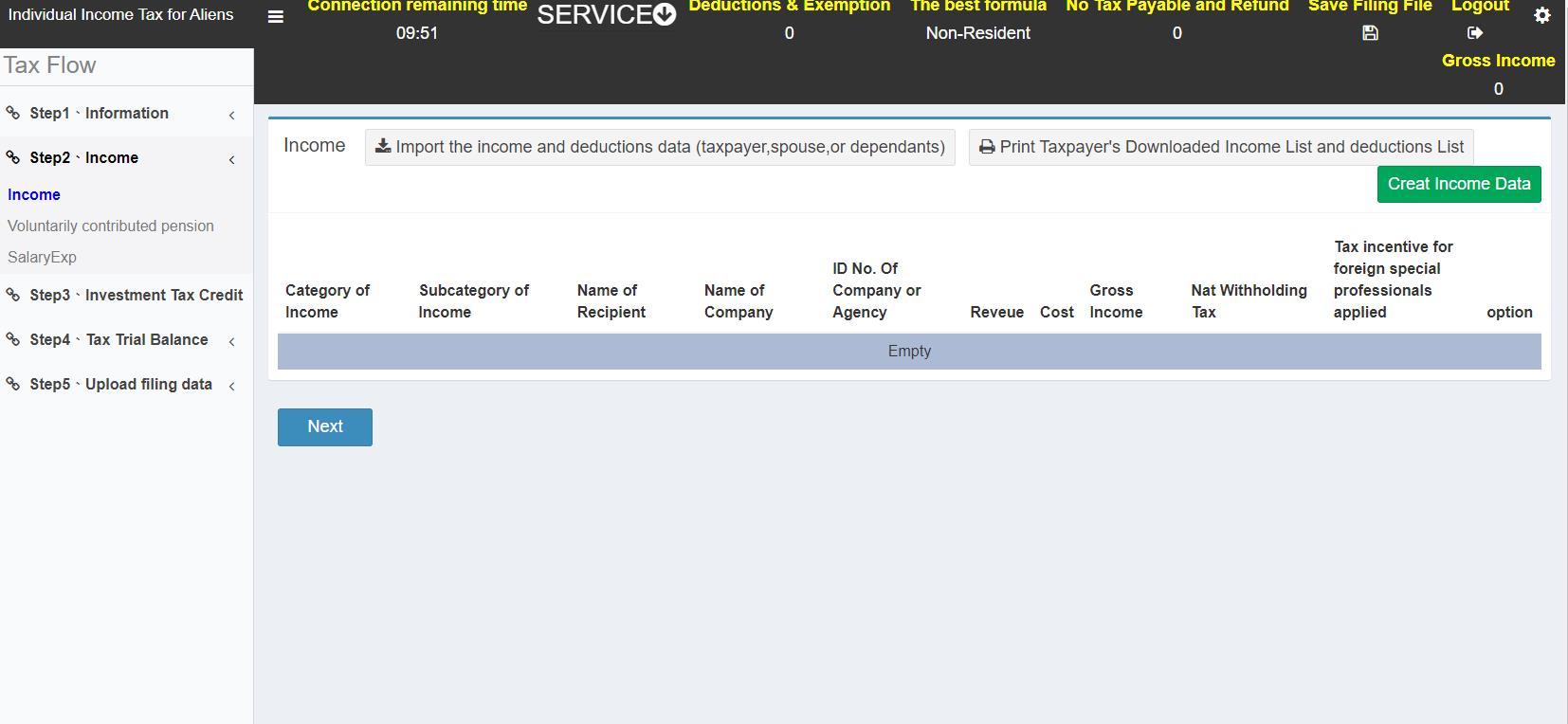
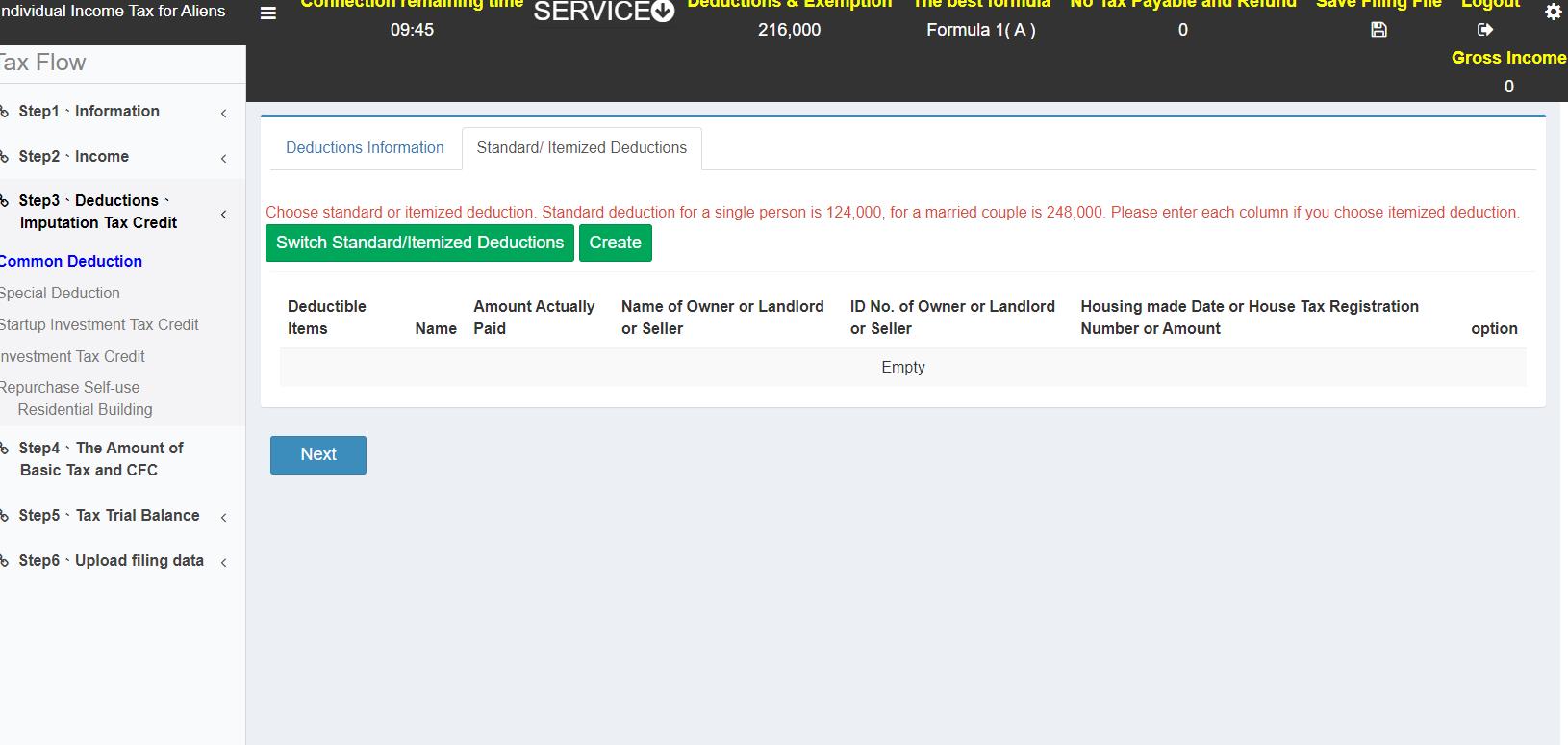
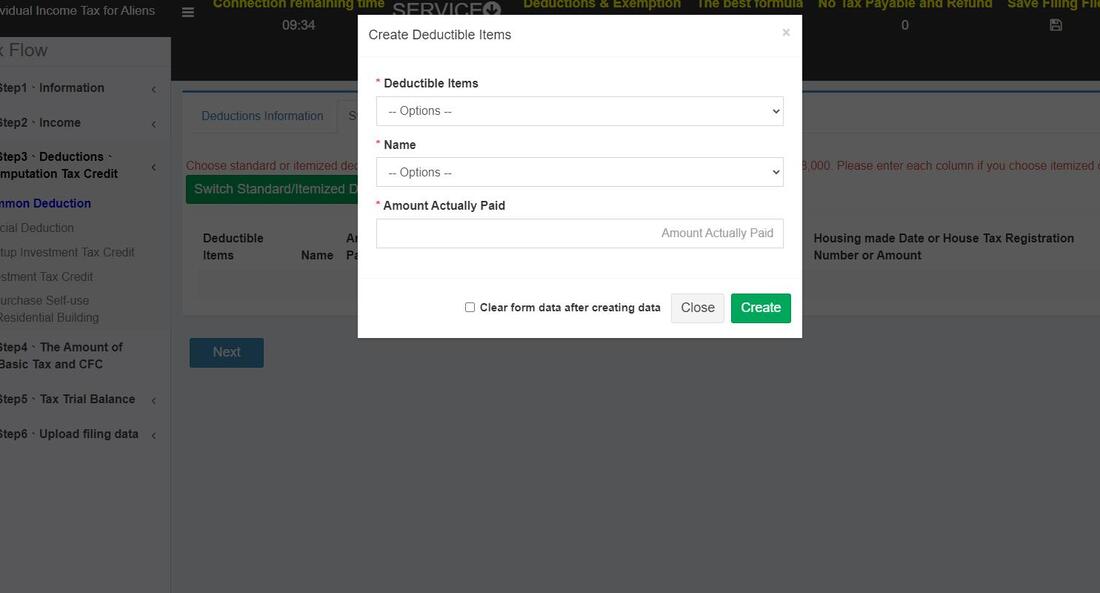
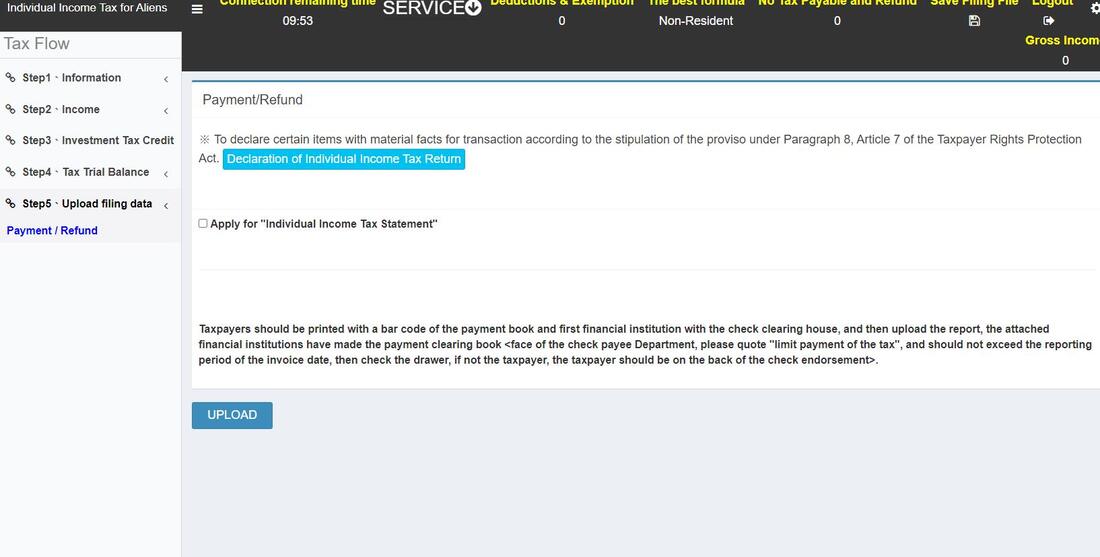
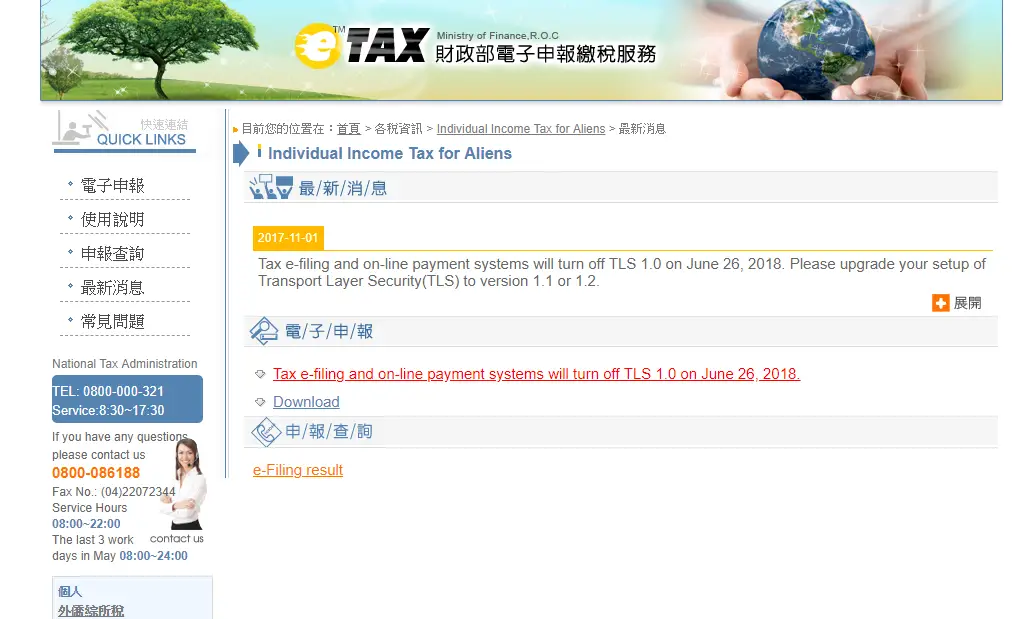
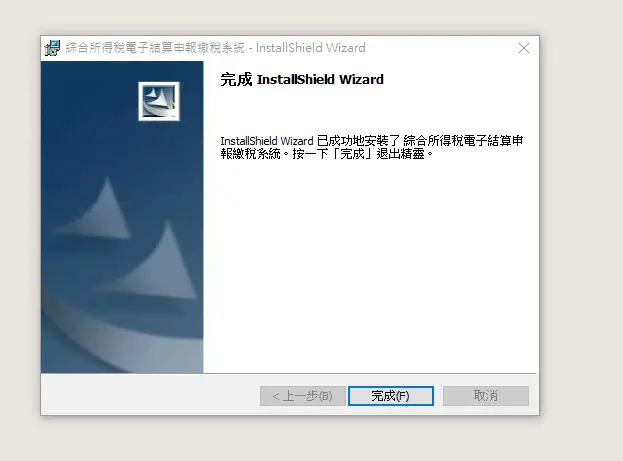
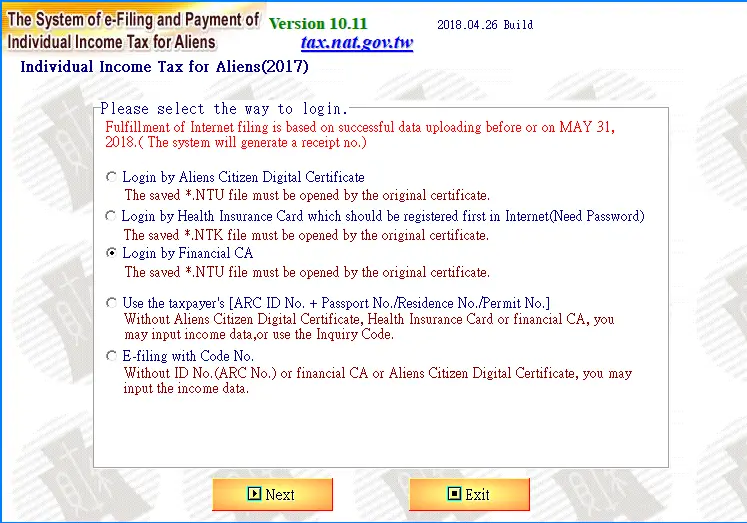
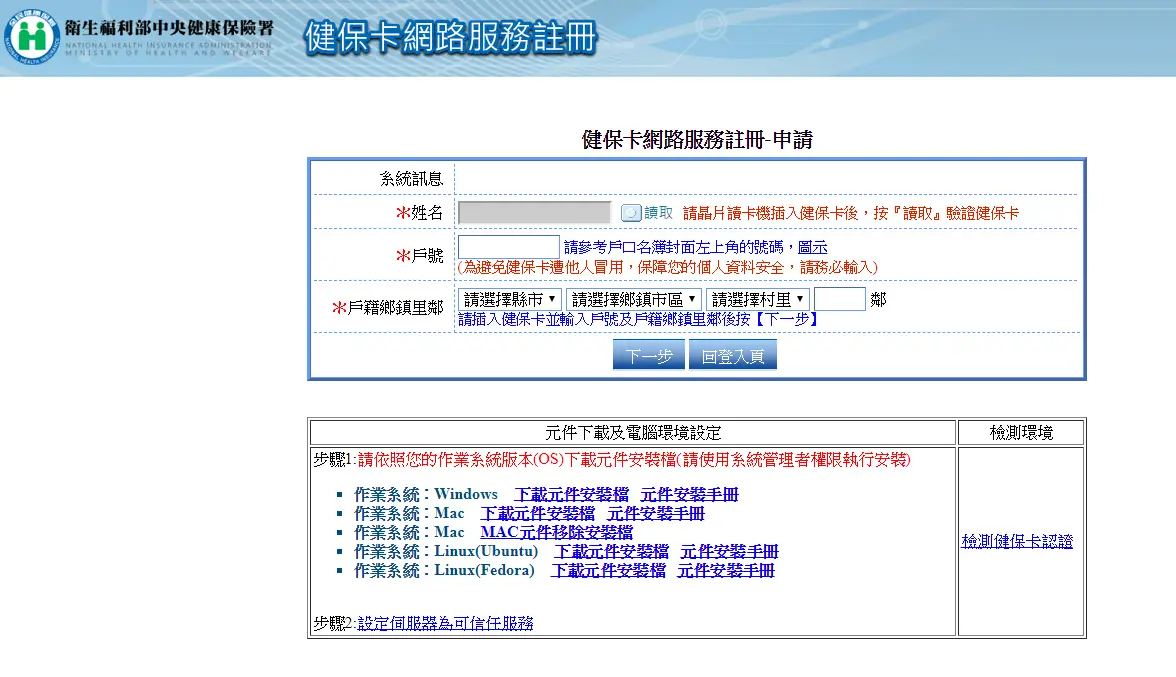
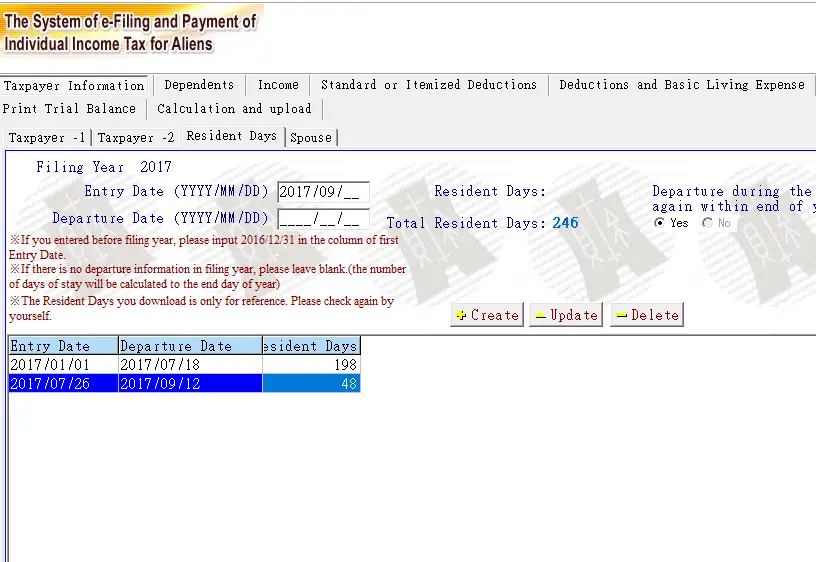
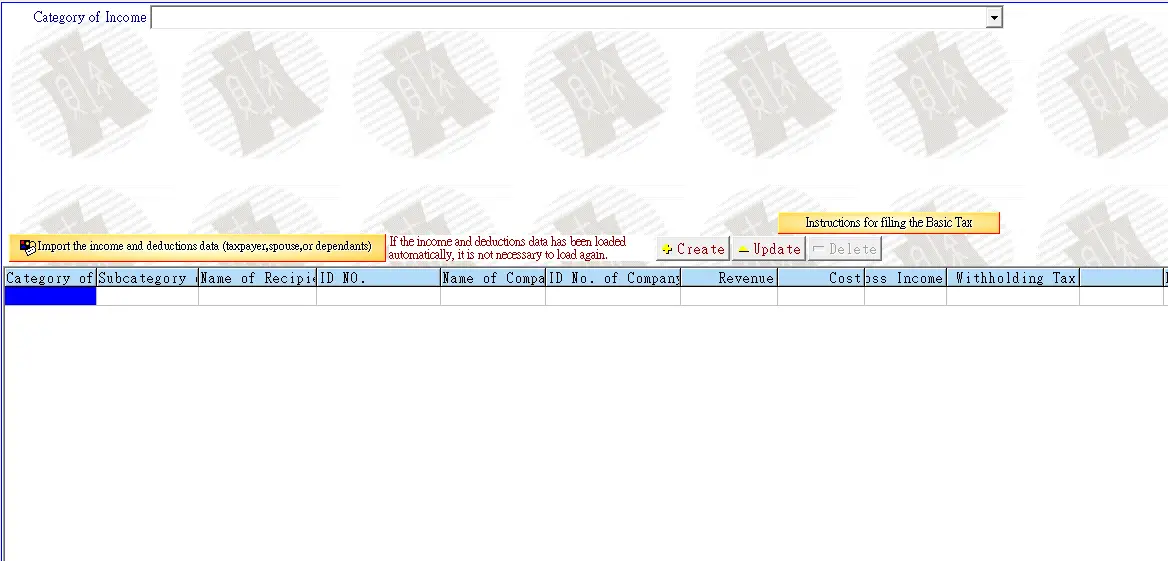
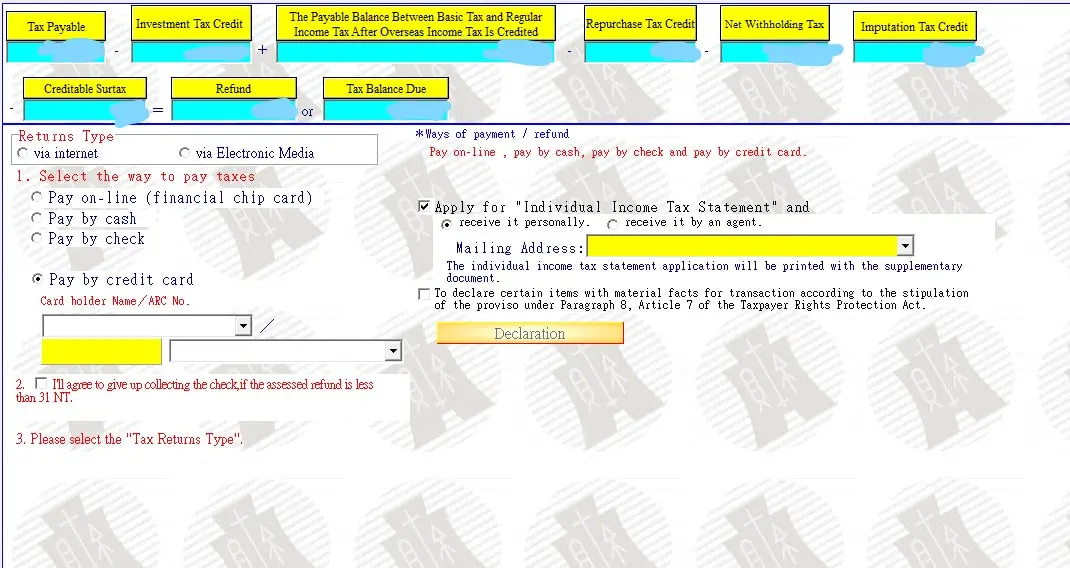
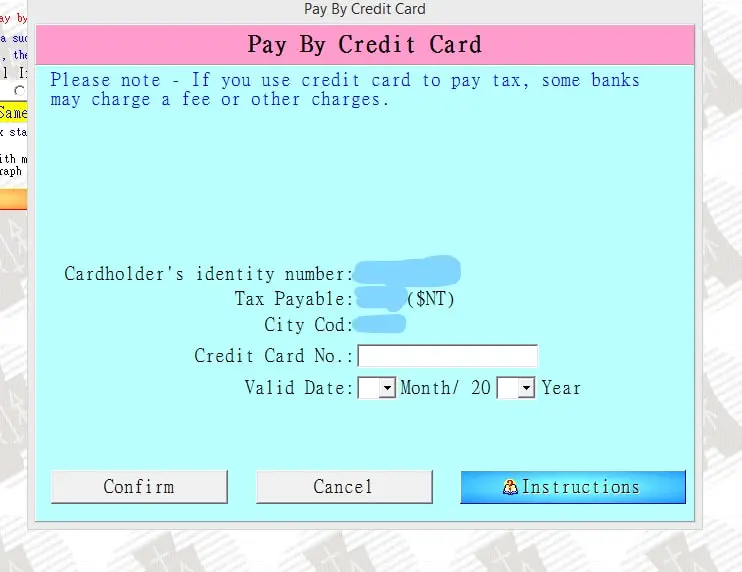
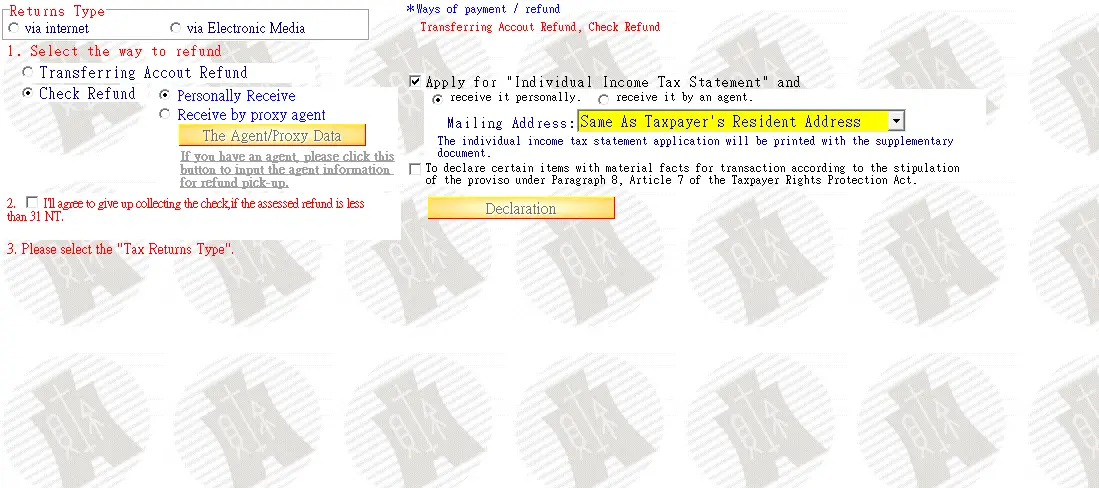
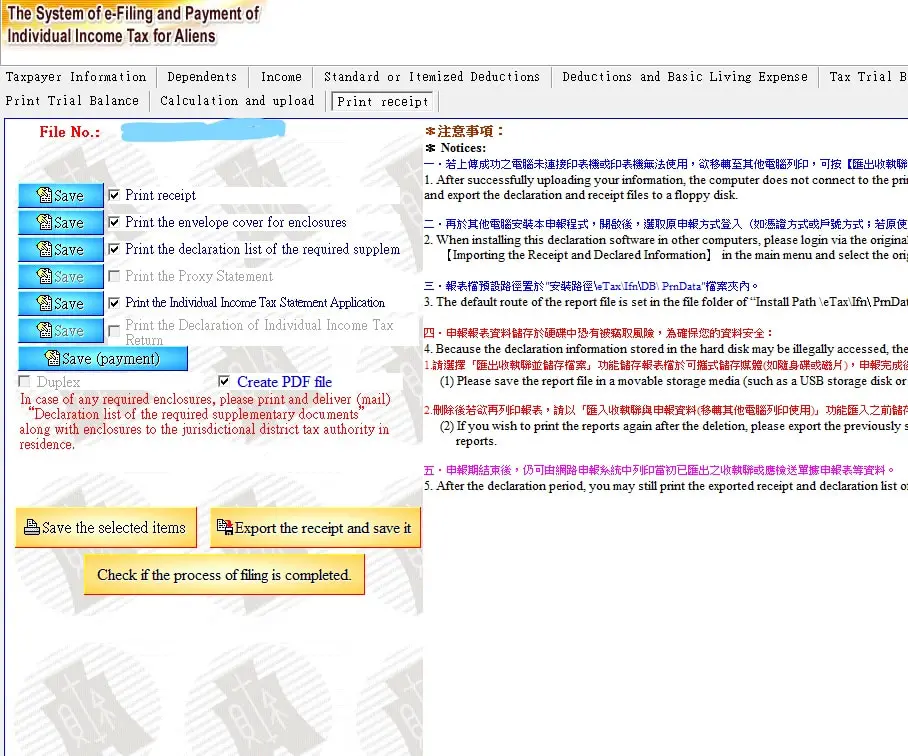
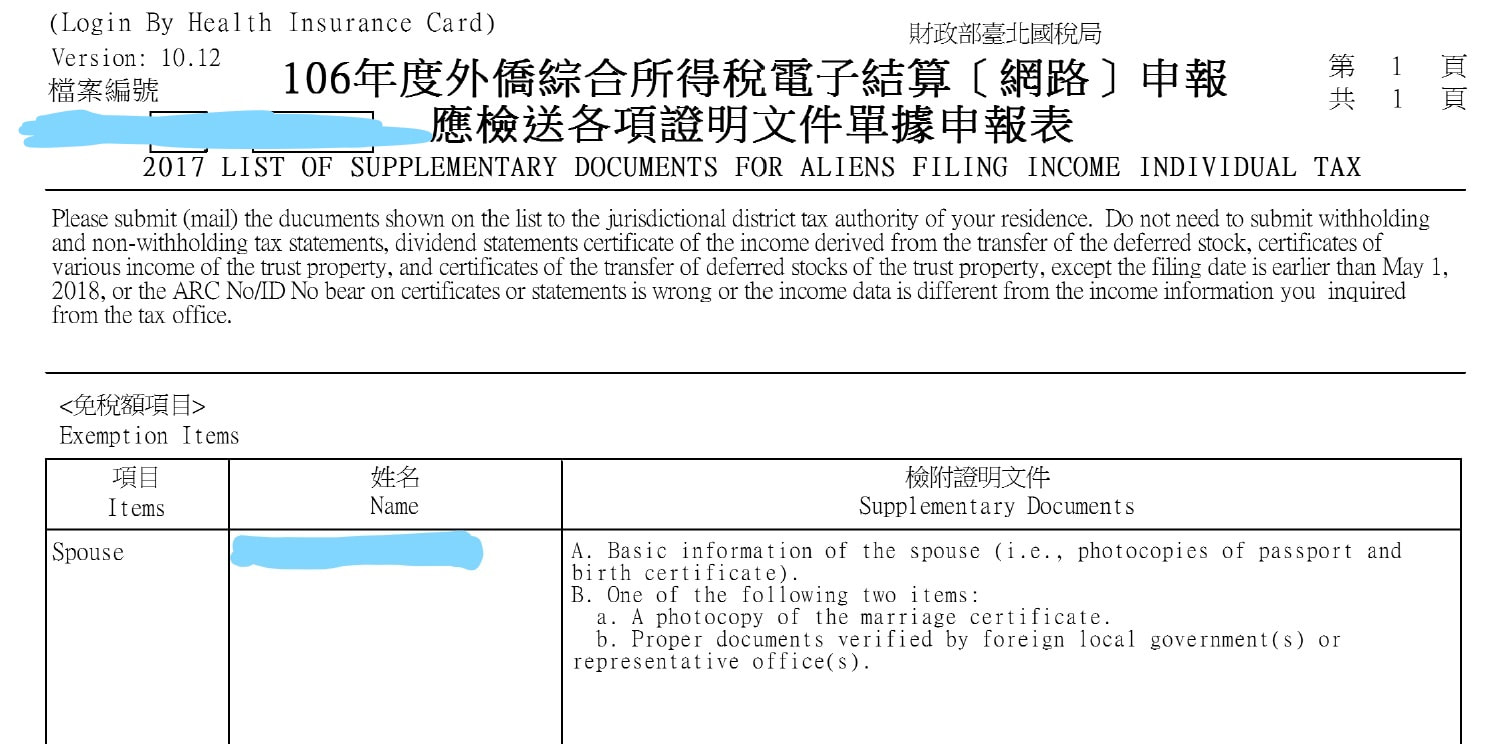
 RSS Feed
RSS Feed
